K HERO Superstar 2 & 3
pRODUCT MANUAL
1. How To Use The Portaoke
1.1 You can turn on the microphone by pressing the power button for 3 seconds.
1.2 To connect your phone/tablet or any other Bluetooth device to K Hero Superstar 2/3, please enable the Bluetooth option on the device and attempt to connect to the Microphone. You will hear a beep sound from the Portaoke once connected.
1.4 Select a song from your favorite music app and it will be played from the Microphone's built-in speaker.
1.3 You can adjust the volume of the music from your Bluetooth device or the Portaoke.
1.4 If you leave the Microphone connected to your phone after turning it off, it will attempt to re-connect to your Bluetooth device after it's turned on again.
2. Charging/Battery Life
2.1 To charge the Microphone, please use the provided USB cable and plug into a USB charging port/adaptor.
2.2 Charging the Microphone to full battery takes approximately 4 hours. The battery has been charged to full the red power button light will disappear.
2.3 On a full charge the Microphone can be used for approximately 2 hours with moderate use.
3. Troubleshooting
There are mild screeching sound coming from the speaker during use.
Potential Cause: The sound receiver hardware located inside the microphone head is not housed in the correct position.
Solution: Give the metal microphone head a gentle knock on a soft surface (such as a couch cushion), this should bump the sound receiver into the correct position. Or unscrew the microphone head and blow air into the receiver and readjust its position so it does not have direct contact with the inner surface of the microphone head.
You can not find/connect to the Microphone with your Bluetooth device.
Potential Cause: The Microphone is still connected to the previous Bluetooth device.
Solution: Please disconnect the Microphone from your Bluetooth device if you wish to have it connected to another Bluetooth device instead.